I'm writing this topic because I would like to bypass the antiadblocking script on the domain
https://www.facciabuco.com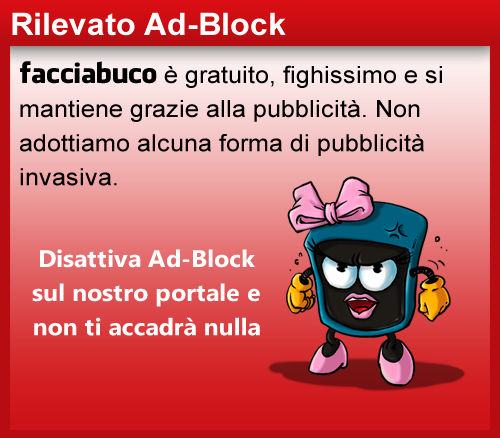
I would like to premise that, until a few weeks ago, there was no type of blockade imposed on the domain. The only measure taken was to display, instead of the box dedicated to relevant ads, an invitation to deactivate the adblock in use or add the site domain to the adblock exceptions.
I believe that these additional measures were taken because of me. Sometimes, in fact, I had pointed out that in my case it would be useless deactivate the adblock since, in addition to adblock (in my case uBlock Origin), the rules that I use on my hosts file (I use Dan Pollock's hosts file rules) also block this type of ads.
Ingenuously I also said that I had set custom rules in order to completely hide the ads box so that I didn't even see the message inviting to disable the adblock, sharing the rules on a topic of their forum (then promptly removed by the administrators)



